Another creative example in HTML5
This time a promo for an iPhone app.
Check it out. http://benthebodyguard.com
Another creative example in HTML5
This time a promo for an iPhone app.
Check it out. http://benthebodyguard.com


Well here’s a quick update. This website is on the Squarespace platform. They have a great iPhone app which was just updated. I figured that I would test it out by writing a post with it.
The main ones are as followed:
Very nice update, though I would still like to see analytics reports for more than a week out. A month would be nice.
You can read the full details on the Squarespace blog here.
Remember, don't write blog posts driving your car. This was just a test.
The ability to work anytime, anywhere is often essential for mobile businesses, freelancers and anyone not always necessarily tied to a desk for a living. Being a freelance technology and user experience consultant I have always been interested in innovative tools that allows me to organize my business life.

In a previous interview, we looked at an excellent desktop time-tracking/invoicing application. Today we are talking to Henry of Runaway Apps. One of his applications is a full-featured invoicing app that can fit in your pocket. I personally love this application, it has a very nice interface allowing the user to have a record of past and future jobs, visual charts of earnings as well as outstanding payments. Henry has released several updates since I started using GetPaid! and is very responsive to user requests. I wanted to talk to him about his experience developing for the iPhone.
My thanks to Henry for taking the time.
Henry, what is GetPaid!?
GetPaid! Tracks time and generate instant invoice and timesheet in PDF format. (note: See app store description for additional app features.)
How did you get started developing the application?
With a Mac and a Passion. :)
Where did the idea of creating a mobile time-tracking & invoicing application come from?
I was an independent consultant often forgot to record my billable time.

What do you enjoy about being a developer in general?
Creativity freedom
Do you develop for any platforms other than iPhone OS?
No
What kind of advise would you give a starting developer looking to enter the App Store marketplace?
Be creative, be diligent, be patient, most importantly be passionate.
How do you go about promoting your products?
Best product always sells itself, with apple’s help, that is. :)
How do you go about ensuring your app will be found if searched for?
Keywords, keywords, keywords.
What are the some of the difficulties of developing an application that is so important for business?
iPad version has been frequently requested since the release of iPad.
User ratings are such a huge factor when it comes to the point of sale for applications, does that ever become an issue?
When Users write inaccurate reviews without fully understand the functionalities and there’s no way to communicate back and have the reviews corrected.
Are you working on any other projects besides GetPaid!?
The Prayer Network (PN) is a free “soul”cial network app in app store right now. We are working on other productivity apps as well.
Thanks again Henry, you can find GetPaid! [iTunes link] and The Prayer Network [iTunes link] at your local iTunes App Store.
One of the toughest parts of being a freelancer or starting a small business is tracking time and billing. I spoke with Stefan Fürst of Media Atelier (@mediaatelier) about two applications he developed, GrandTotal and TimeLog, that make billing and invoicing a lot easier.

GrandTotal does what most service providers (hopefully) do from time to time: It creates invoices and estimates and keeps track of the payments and due dates. The key feature is that invoices can have almost any look, which is really important to most of my users.
I started in early 2008, building the layout engine, which was the most important thing to get done. If I would fail on that my yet unnamed product would never make it to a final release. After 7 months of development I picked some of my TimeLog users to give it a try. Thanks to my users, with their input I could release a fairly mature product in September. Maybe I should mention, that I tried this several times before and failed big time.
That’s an easy one. It was #1 request of my TimeLog users. So I knew there is a demand.
GrandTotal is a European product; dealing with international customers is a very common thing here. This required a bit a more flexible of a tax system - which in some cases can make the product look more difficult than it actually is.
Not really - being in control of the source allows you to make them fit together. It’s harder to deal with 3rd party integration.

TimeLog was my first Mac application I wrote, it was written in RealBasic. I wrote it for myself to figure out where my time going. I submitted it to MacUpdate with no expectations. My first sale was a great experience.
Yes there were several reasons. One reasons is that TimeLog can collect working time over the network which means more than one person can be involved.
Another is that a lot of users don’t track time because they work for fixed fees anyway. Last but not least, I did not want to raise the price of TimeLog, nor was I willing to give away the app for 19€.
That was a logical step. I love the iPhone, my users love it…
It’s just another product. There is almost no code you can share. It’s more about dealing with the limited screen-space you have on the iPhone. You have to also consider the feature-set. But it’s a very nice experience.
I wish I had. One of my users (hi Frank) provided me with some very nice layouts. Actually the templates are not intended to be used 1:1.
At the beginning, the built-in template had a fairly bright orange typo on it, and instead of modifying it, a lot of users just kept that. Meanwhile I supplied a grayish, less screaming one as default.
I should really do more on this part. I was lucky to have a big installed base of TimeLog users and sales where excellent from the first day on.
You don’t have to search for a distributor. I just ran across one Belarus site selling an outdated crack of GrandTotal for 8€…
Personally I don’t see the point of selling boxed software these days. My shop is open 24/7 worldwide.
I focus on the future versions of my applications. Currently I have no intentions to launch a new product. GrandTotal and TimeLog keep me very busy right now. But that’s how it should be, isn’t it?
Thanks again to Stefan Fürst of Media Atelier for speaking with me.
Stefan can be found at @mediaatelier and http://www.grandtotal.biz/GrandTotal/?lang=en

I used Air Mouse Pro [iTunes Link] quite often back in the day. In my opinion it is one of the best mouse/trackpad applications for the iPhone. The setup is quick, and it not only allows you to use it as a trackpad but also as a gestures based pointer. You use it like a remote control for a TV, flick your wrist and the cursor flies up, down, left, right, etc. Before I had my Roku, I was using it everyday to watch movies on my Mac via Netflix.
R.P.A. Tech, the makers of Air Mouse Pro, released a significant update earlier this year. Now not only is it a mouse, but also an application launcher. It syncs with your dock giving you the ability to launch, switch to and quit any application sitting in your dock. Air Mouse gives you a visual of your current dock right on your phone. Toggling the applications is very similar to the command + tab [⌘+tab], command + Q [⌘+Q] shortcuts.
But what if you want to launch and application that’s not in your dock? I have been using Google’s Quick Search Box (gQSB). Right away the gQSB became my default app launcher. I press [⌘+⌘] to activate the box, type any application’s name and hit return. So how do we tie the two together to launch any application or command? Well, Air Mouse Pro has a separate module controlling the the function keys F1-F12 as well as four shortcut buttons you could use for assigning applications or scripts.
But the gQSB is set to run in the background so it’s already open, it needs activating not opening.
Here’s the steps:
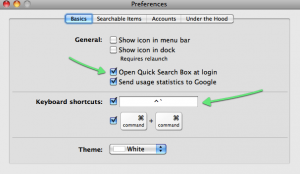
1. Under the QSB prefs make sure ‘open at log in’ is checked, then assign an obscure keyboard shortcut to activate.
gQSB Preferences Window
-I used control+grave accent (tilde) [⌃+~], making sure it was not already assigned to the system.
Keyboard Shortcut’s

-You may notice ⌘+⌘ is already assigned, but Air Mouse Pro only allows one modifier key so you must create a new shortcut.
2. In the Air Mouse server settings go to the ‘Hot Key Setup’, for the name I chose gQSB, and the action is control+tilde [⌃+~], click apply with Air Mouse open on your phone.

Air Mouse Pro Hot Keys Setup
You should now see one of the four buttons on top in the functions module as gQSB. If everything went as planned tapping it will activate the box.
Air Mouse Pro Function and Shortcut Module

From there you can do anything from launching any app, opening files, Google queries. Best of all QSB can control system commands. Type trash to empty the trash, shutdown, etc, a couple good article on all the functionality can be found here and here.
The combination of Air Mouse Pro [iTunes Link] and the Google Quick Search Box allow’s you to do just about anything with your Mac from your phone.